
UC AR-Verse
Motivation
Our task for this project was to design and sketch an augmented reality experience to be used on UC campus. Our experience had 2 main versions, one for a phone and the other for AR glasses. This project was completed alongside Khoa Do, Jenn Gutman, and Veronica Ufferman.
Interviews
We interviewed four UC students to hear about their experiences with how information is shared on campus. This short interview was semi-structured and follow-ups were asked when needed
Have you been on a guided tour of UC’s campus?
- I have been on a guided tour that was specific to the department of engineering so I was only shown around the engineering quad. I would have liked to see more of campus.
- A campus admissions tour, talked a lot about the architecture and history of buildings, pointed out rec, dorms, TUC, Langsam, etc.
- I have not been on a guided tour since orientation so don’t remember much of what was shared. Most of the information was co-op program related. It would be nice to be told where some of the non-Langsam libraries/quiet areas are since Langsam is often really busy.
- I have been on a guided tour when I was a senior in high school. I remember the history of the buildings being shared. I think I specifically paid more attention to the engineering quad because that’s where most of my classes were.
How have you learned about events on campus?
- Mostly from flyers around campus or emails.
- Flyers on campus, email lists, some on social media or through friends.
- Mostly through discord servers for clubs I’m part of. Also through listserv emails but those are very easy to ignore/accidentally delete.
- Mainly through social media. I learn events by seeing something on an Instagram post/story. I also see some emails about events on campus.
Do you have any personal favorite locations on UC’s campus that you think should be shared with visitors?
- The indoor courtyard in Old Chem. It's like a pretend courtyard with tables and fake plants in the center of the building completely indoors. It's really cool. I didn’t know it was there until I had a class that had a window looking down on it.
- Kautz Attic in Lindner. There are a lot of presentations and networking events with companies held there. It’s a really cool collaborative space for students groups to have meetings and to study, but it’s not your typical library setup. It’s super open and there are really big windows to make it feel really airy. Also there are a ton of whiteboards and screens to make group work easier.
- The CEAS computer lab in the Mantei center, it’s a place where engineering students can use their [free] prints and it’s a little less out of the way than the engineering library. Additionally some of the spots that aren’t helpful but are kinda cool to see (Narnia, Graffiti stairs, etc.) The computer lab it’s a good place to know for convenience reasons, and the other spots are just like cool Easter eggs for UC campus. For the most part they’re just mentioned offhand by students sometimes so I guess if they were more common knowledge it wouldn’t be as fun.
- My personal favorite would have to be just main street in general. This area is already usually covered during guided tours so I don’t think there needs to be more information that needs to be shared. I like main street a lot because clubs and organizations usually set up their booths here and I just think it’s a cool place to walk through.
What are examples of cool app or AR interactions you have enjoyed?
- I have not played any AR games.
- I don’t know about AR. (I followed up by asking for specific map app interactions they like) I like being able to zoom in on maps and seeing more things pop up the closer you get. Or like opening maps and seeing what is nearby automatically, is kind of nice.
- I think AR is super underutilized, most of my experience with it is pokemon go, where barely anyone actually uses the AR feature and it’s only purpose is to have the pokemon actually standing in front of you.
- I think using maps would be the most useful AR interaction that I’ve enjoyed. It’s useful because if I’m going to a location, I can view it to see what it would look like in person. It’s helpful when it’s an area I’m unfamiliar with and I’m just wondering what the building actually looks like.
Have you missed any events because you didn’t know they were happening? How did you end up finding out about them?
- I am sure I have, if I am not getting the list serve emails I don’t know about what events exist on campus.
- No specific examples, but have seen some flyers for things I’d probably go to, but I didn’t see them until after.
- I haven’t missed many events because I usually find out about them through discord, meaning I am constantly updated.
- I guess I have missed some events that I would’ve gone to. This is because I see the instagram post/story for this event later to the point when it’s too late to attend.
Have you experienced professors promoting their research? If so, how did they go about it?
- I cannot think of a time where professors have promoted their research. I have no idea what research most of my professors do.
- I’ve had a couple professors talk about their research or a specific project they need volunteers for (like with psych studies) at the end of classes, but I don’t usually know much about what they are doing.
- Not really? I’ve had professors mention offhand during class what they’re doing for research but never anything in depth. One time I had a professor send an email looking for a research assistant so that’s the most promotion I’ve seen.
- I don’t think I have, I might’ve gotten some emails from professors about an opportunity to help in a research but that’s about it.
The most interesting takeaway from these interviews for me is how few professors talk to their students about their research. Especially in the engineering college, where most if not all professors are actively doing some sort of research relevant to their students'. I decided to focus on this aspect for my portion of the AR experience because students should have an easy way to see the interesting and important research that's happening at UC!
Online Communication
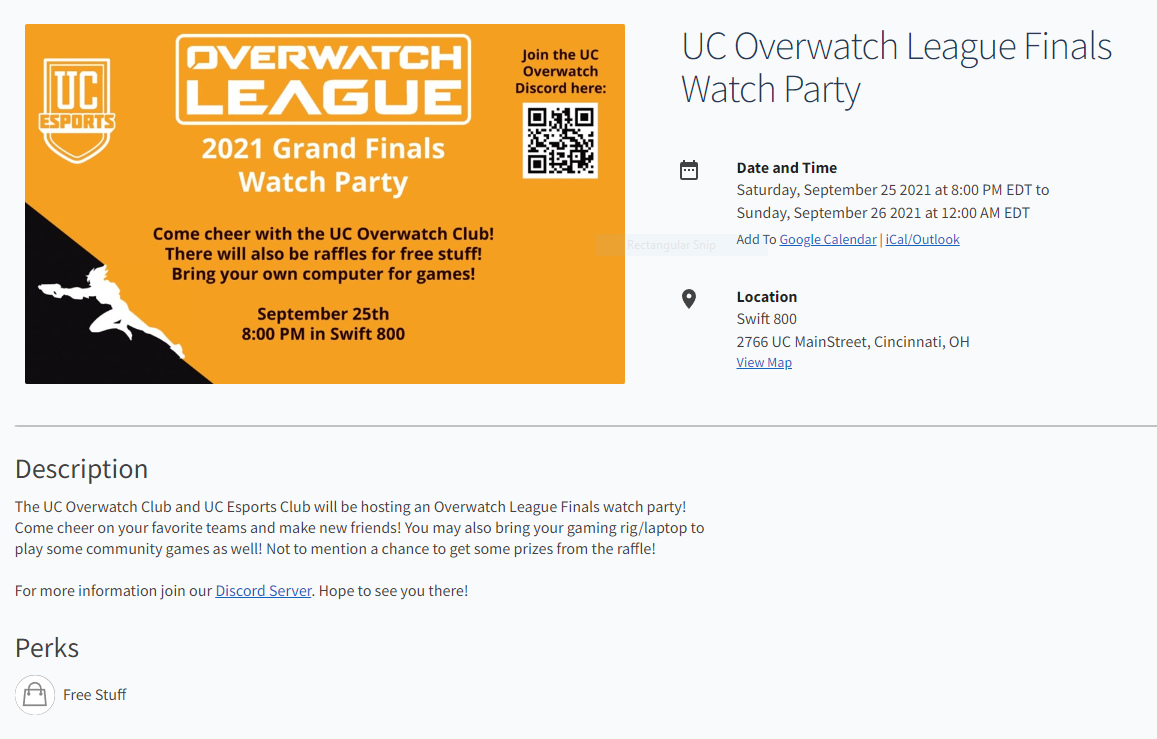
UC Overwatch Club uses CampusLink and Discord as their main methods of communication to inform their members about events, matches, and other announcements.
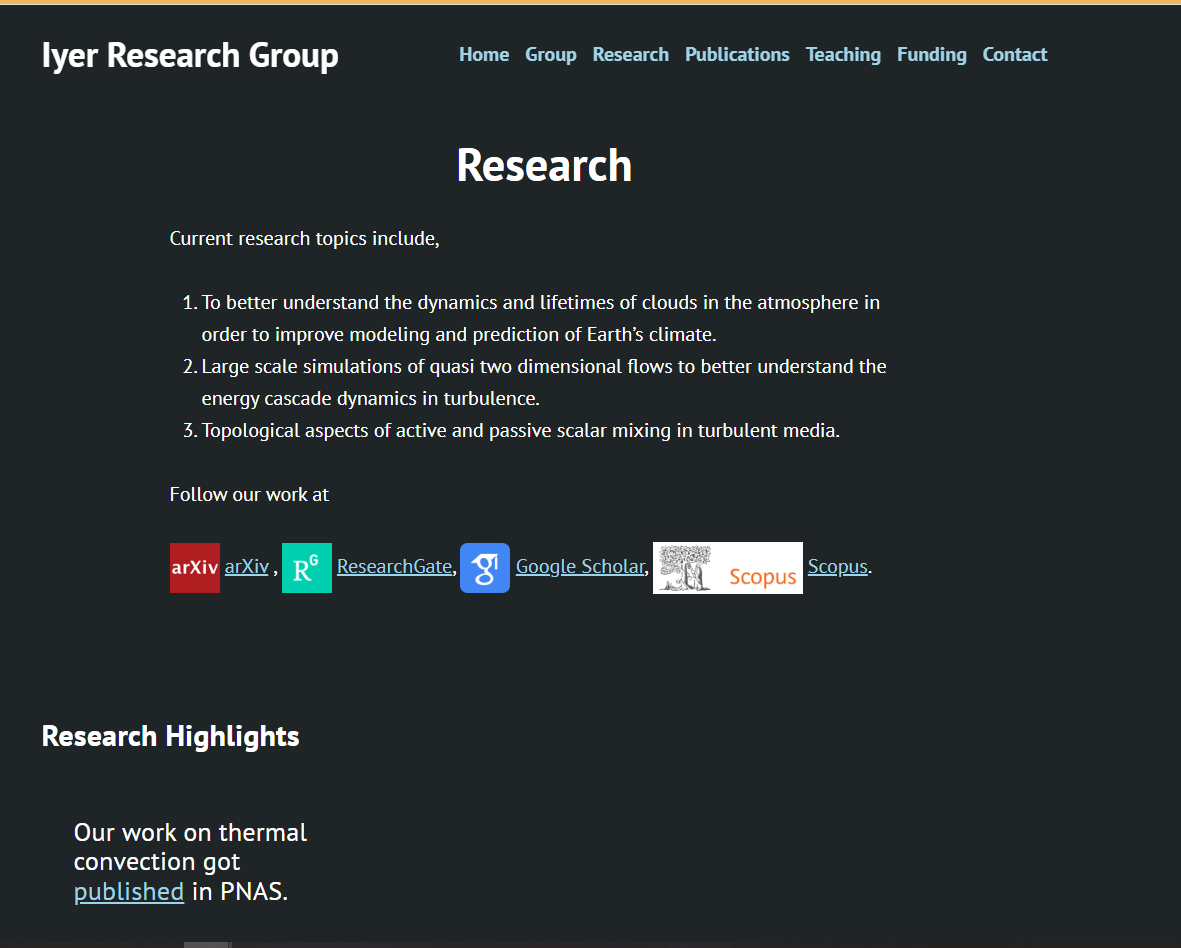
Specific research groups at UC often have their own websites to display projects while using external sites to display their research papers.
In-Person Communication
Physical communication on-campus is almost always shown through flyers, posters, and exhibits around campus to spread information. Flyers and posters are more popular for clubs trying to garner interest for events and meetings, whereas research groups can utilize exhibits to increase exposure for their research.
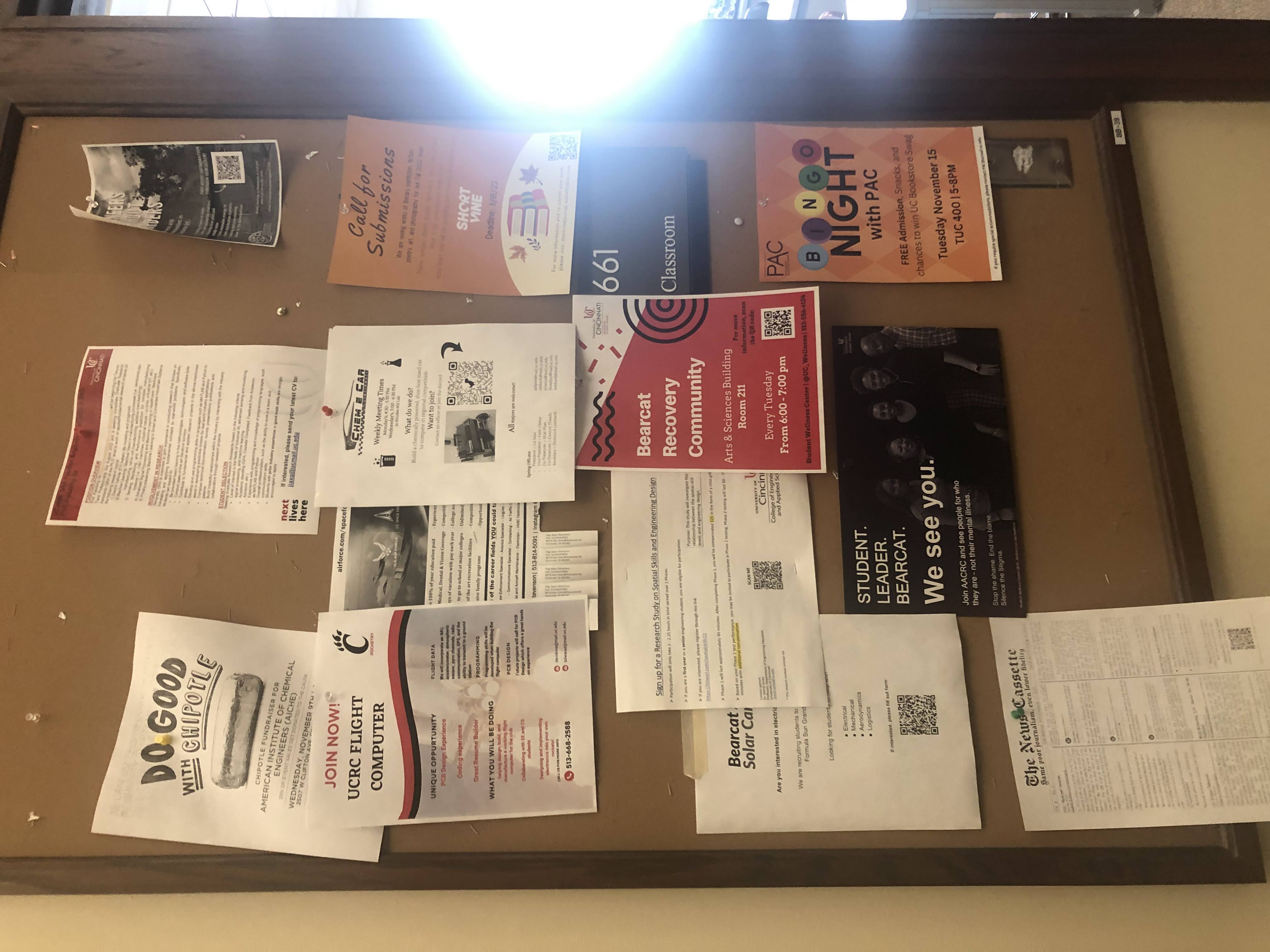
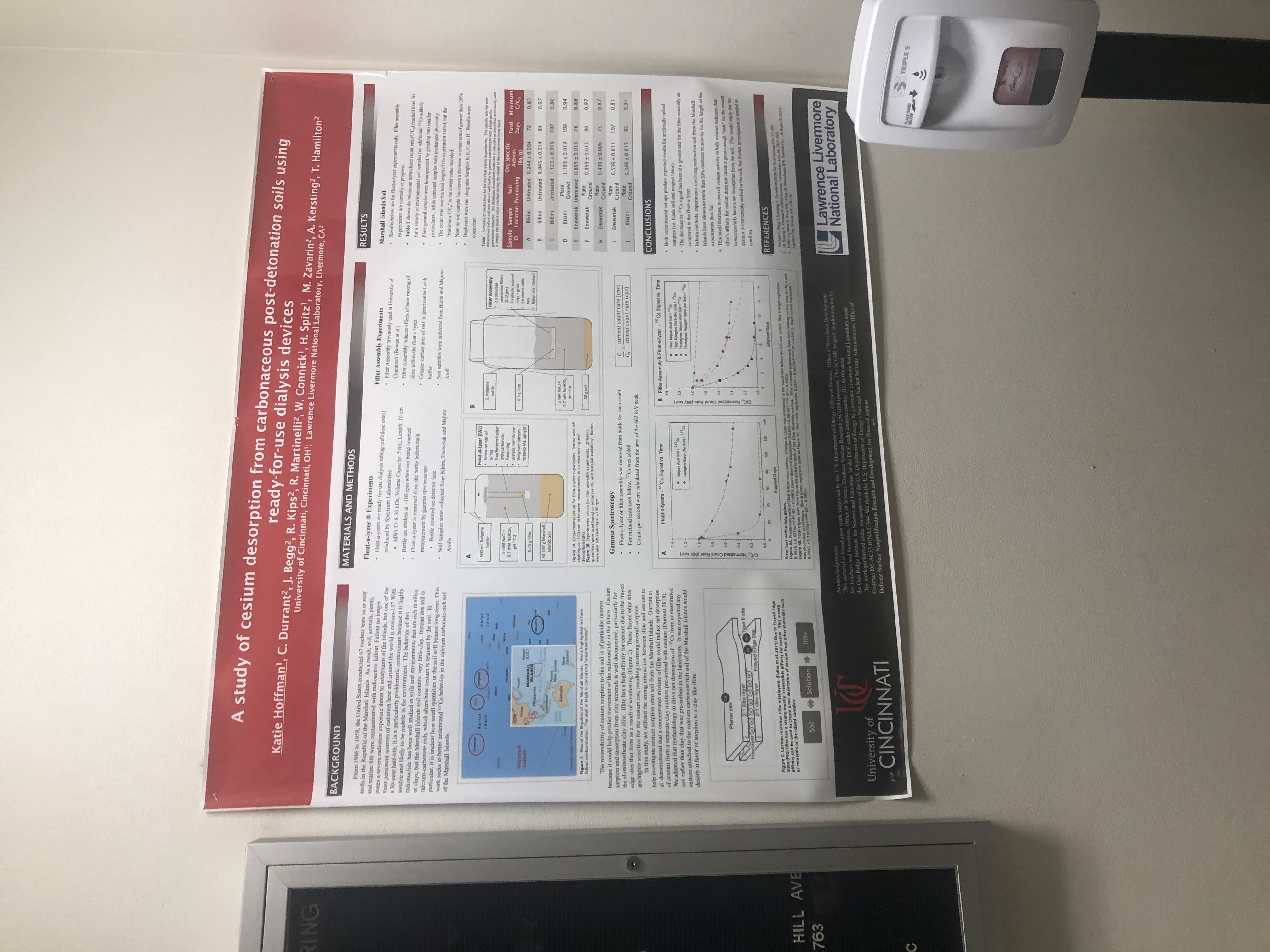
Static Sketches
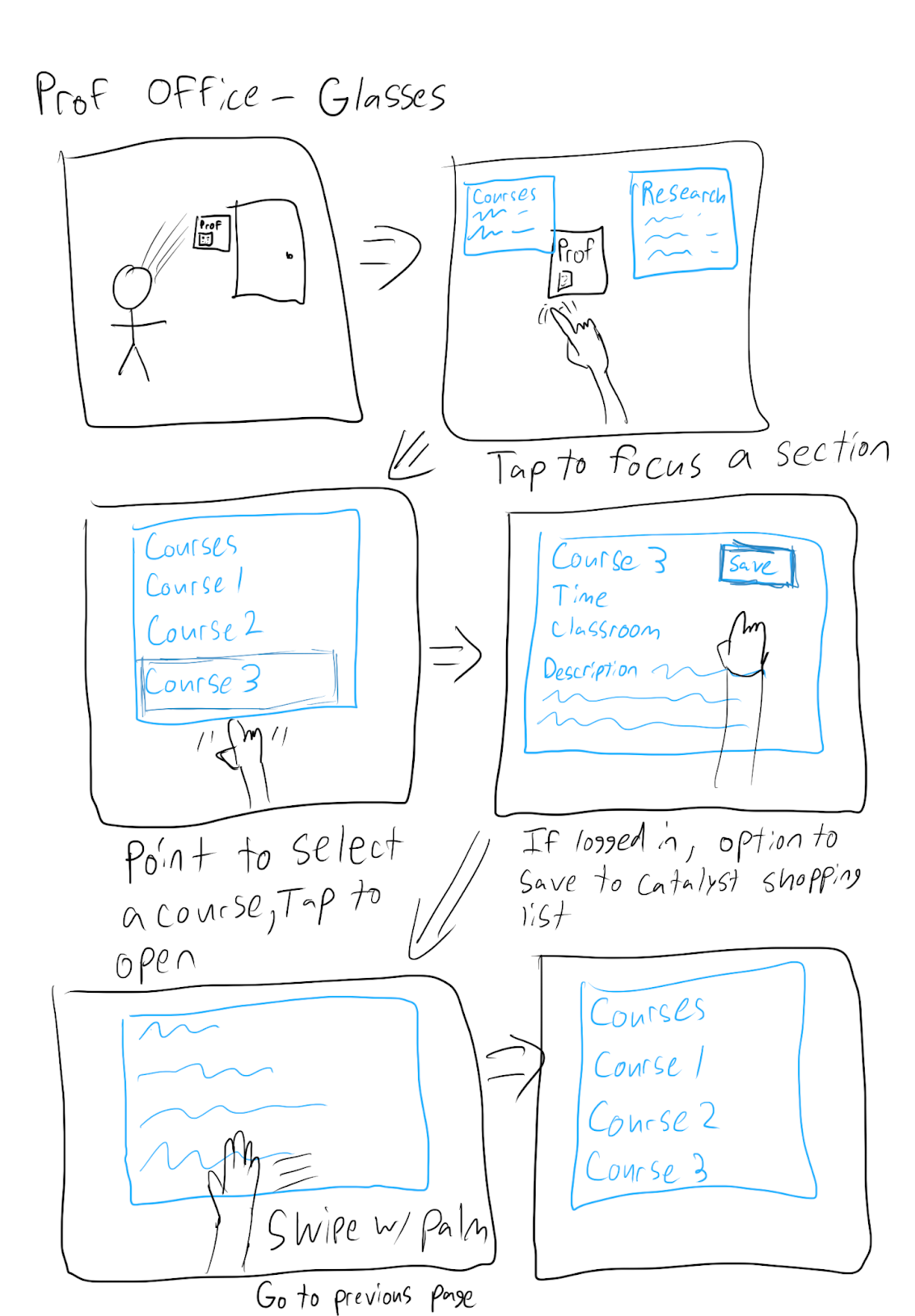
The basic idea for viewing a professor’s office using AR Glasses is that professors can choose content that can be displayed when a student views the nameplate outside their office. The examples that we used were the courses that they are teaching in the current and next semester, as well as some of their recent or featured research publications.
My groupmates also completed their own static sketches, if you're interested in seeing those you can check out my old portfolio!
Hybrid Sketches
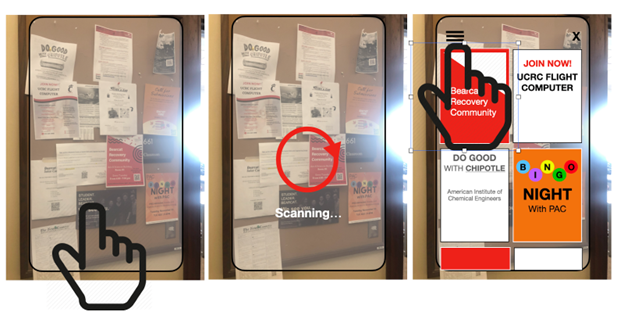

This hybrid interface sketch shows a user viewing a bulletin board on campus using their phone. Bulletin boards on campus can often be very cluttered, so this interface allows the user to view each flyer individually in a more organized way. If a user decides they are interested in an event, they can add the event to their calendar, contact the event coordinator, or rsvp to the event.
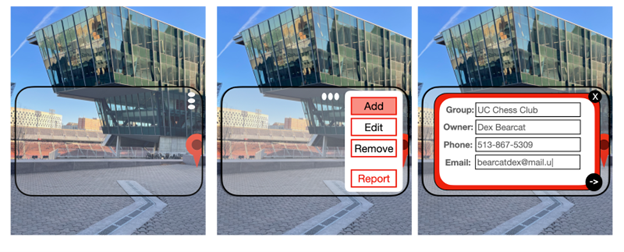
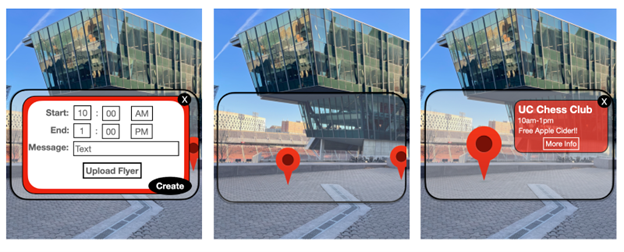
This hybrid interface sketch shows a user adding an event as a pin on main street at UC. The user can add the affiliated organization, contact information, and a start and end time as well as any additional information that might be needed. Once the event is added it displays at the location chosen by the user and is displayed along with any other pins in the area.
Animations
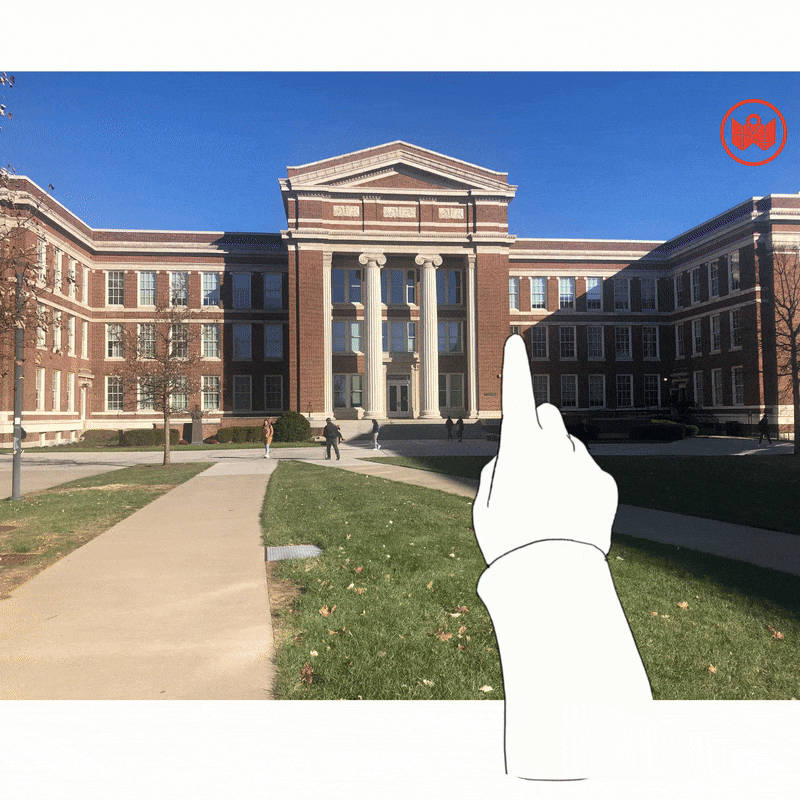
This animation shows the process that a user would take to view available opportunities within a given lecture hall on campus. A student can use their phones to view research going on in that hall as well as club meetings and events. Additionally the user can add new research or activities to the lecture hall. Finally, the user can use the mapping function to find their way to a different location on campus.
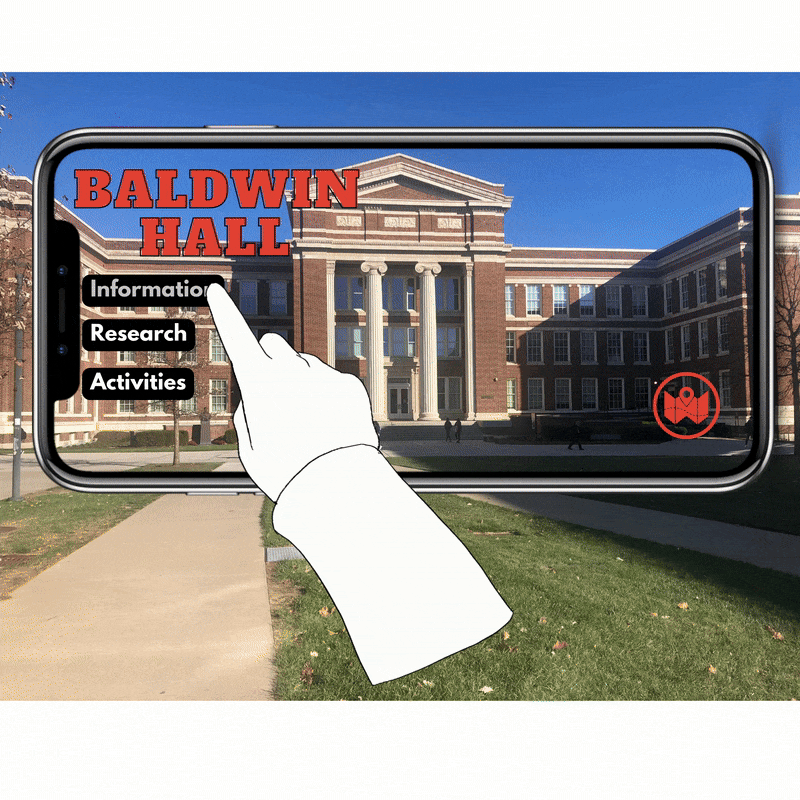
This animation shows the same functionality as the previous, but this time the interface is designed for smart glasses. Because smart glasses don't allow for as much precision, the interface utilizes voice recognition and gestures. For the mapping functionality, the user has the directional arrows displayed on the ground in front of them.
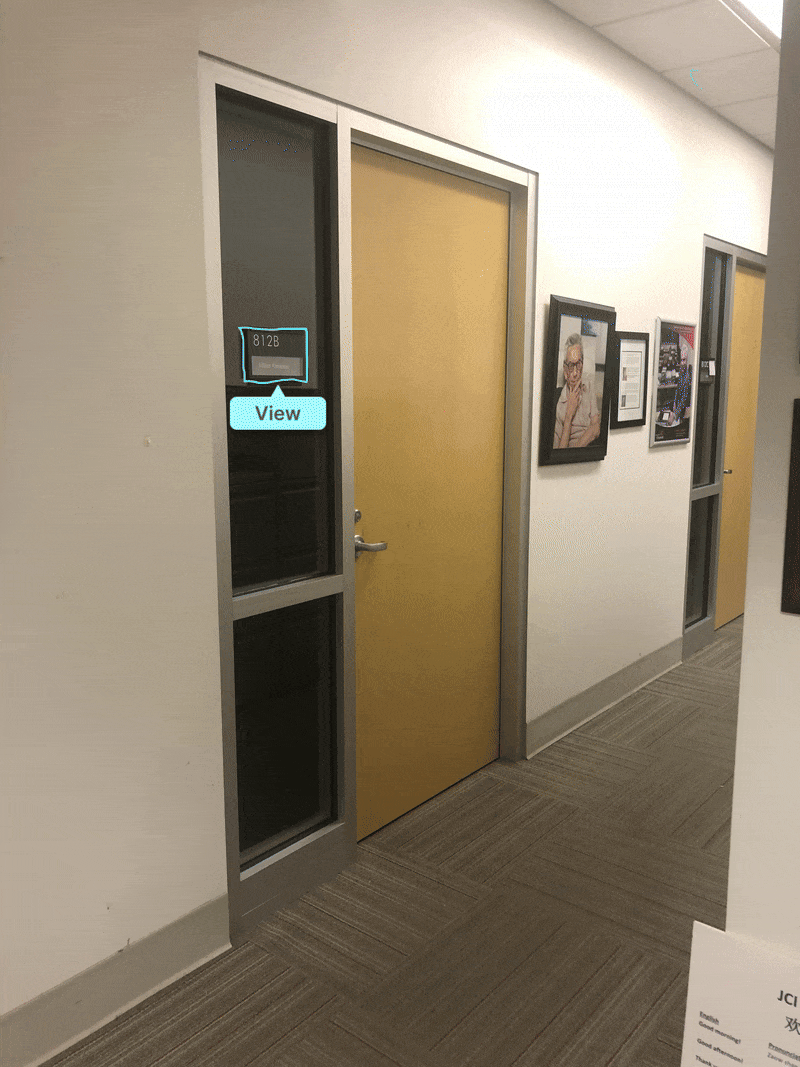
This animation shows the functionality for viewing classes and research by viewing a professor's office on a mobile device. The user can scan a code on a professor's office and view their available classes for the current and upcoming semesters. If the student sees a class that they are interested in they can bookmark it to potentially add it to their schedule. Additionally, the student can view the research that a professor has done. From our surveys, we found that professors rarely discuss their research so this would allow students to potentially find staff that are working in a field that they are interested in.
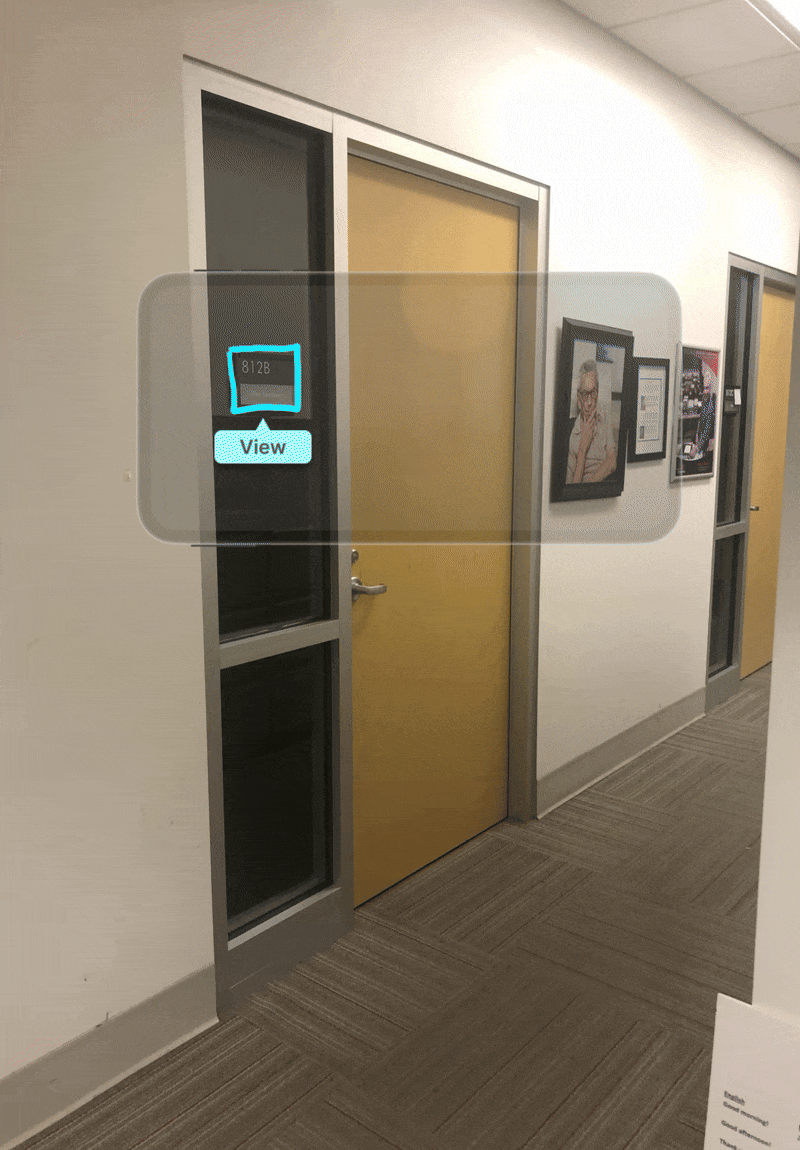
This animation shows the office view interface that would be seen by someone using smart glasses. This interface utilizes gestures to allow the student to view a professor's available classes and research. Both the glasses and phone interfaces start out with just a small popup that prompts the user to click on it, reducing the amount of clutter blocking the user's view.
Collaboration
Colin Conn
Interviewing, Finding Online/In-Person Communication, Photography, Office Sketches and Animations
Khoa Do
Interviewing, Bulletin Board Static Sketch
Jenn Gutman
Interviewing, Finding Online/In-Person Communication, Photography, Event Promotion Sketches and Bulletin Board Hybrid Sketch
Veronica Ufferman
Interviewing, Finding Online/In-Person Communication, Photography, Mapping Sketches and Animations